Forcing WordPress to load over HTTPS usually requires a bit of work. Most either use a plugin to simplify the task or add redirects to their .htaccess files. Unfortunately, both processes can be risky if you’re not careful.
Considering how important HTTPS is for improving security and Search Engine Optimization (SEO), it’s clear that implementation for WordPress websites should be easier. WordPress 5.7 aims to make that a reality by introducing a feature that enables HTTPS migration with a single click. Let’s talk more about the coming update!
An Introduction to the WordPress 5.7 Update
Traditionally, there are four major WordPress releases per calendar year. They typically include several minor updates, as well as bug and security fixes. WordPress 5.7 is slated to be the first major release of 2021. It’s scheduled to come out on 9 March 2021.
The latest version of WordPress will include several highly-anticipated features, such as:
- New blocks and an improved Block Editor User Interface (UI)
- The ability to drag blocks and templates directly into the Block Editor
- Full-height alignment for specific blocks, which makes them adjust to the height of the page
- Update to the version of jQuery that ships with WordPress
- Advancements in implementing automatic updates for WordPress
- Lazy-loading functionality for iframes
Aside from these, WordPress 5.7 includes a broad list of minor changes, too. It also sports a brand new feature – one-click HTTPS migration.
Understanding WordPress HTTPS Migration
For the uninitiated, HTTPS is a secure method of loading data. It encrypts sensitive information to prevent malicious parties from intercepting it as it’s transferred between your site and its users.
However, by default, websites load over HTTP. In order to migrate your WordPress site to HTTPS, you need to install an SSL certificate and then change every instance of “http” in your site’s database to “https”. It’s also best practice to implement 301 redirects from the HTTP versions of your pages to the new HTTPS versions.
Unfortunately, implementing site-wide redirects through .htaccess is often a tricky business. If you add the incorrect type of redirect or the wrong code, modifying this file has the potential to ‘break’ your website and prevent users from accessing it:

Additionally, migrating to HTTPS can cause site-wide mixed content errors. This means that some parts of your site use HTTP while others use HTTPS.
There are plugins you can use to switch your site to HTTPS without editing your site’s code, many of which can help you avoid mixed-content errors. However, installing too many plugins can also slow your site down and pose security risks.
That’s not to say that migrating WordPress to HTTPS is impossible. However, the current methods available can be intimidating for new users or people who are uncomfortable with editing core files.
Regardless, in 2021, implementing HTTPS for your website is a must. Not only does it enhance your site’s security, but it’s also one of the signals that search engines take into consideration when it comes to determining rankings.
What You Need to Know About WordPress 5.7’s One-Click HTTPS Migration
If you have an SSL certificate installed, you can load your WordPress site over HTTPS by configuring both your Site and WordPress addresses to use it in your admin settings:

However, existing content on your website (such as images and other resources with URLs) will still use HTTP because they’re hardcoded into your database. WordPress 5.7 includes functions that will replace those URLs throughout your database with the click of a button, instead of requiring the use of a plugin.
This option will be available as part of the Site Health feature. Previously, if your site did not use HTTPS, you would see a prompt here to make the change and a link to additional information:
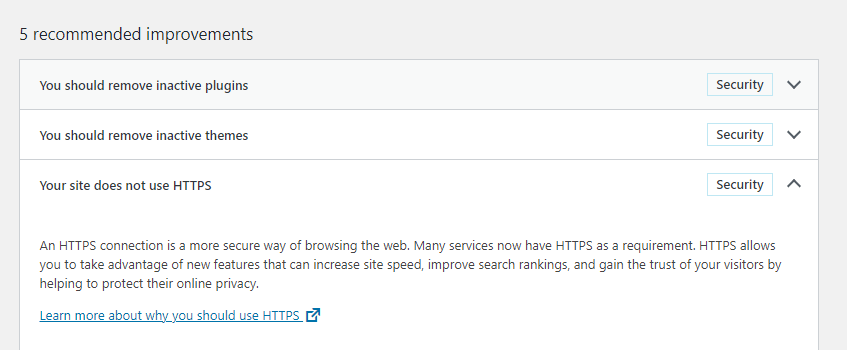
WordPress 5.7 will scan your site to find out if it supports HTTPS (i.e., if you have an SSL certificate installed). If so, there will be a button here that enables you to replace all instances of HTTP with HTTPS throughout your database:
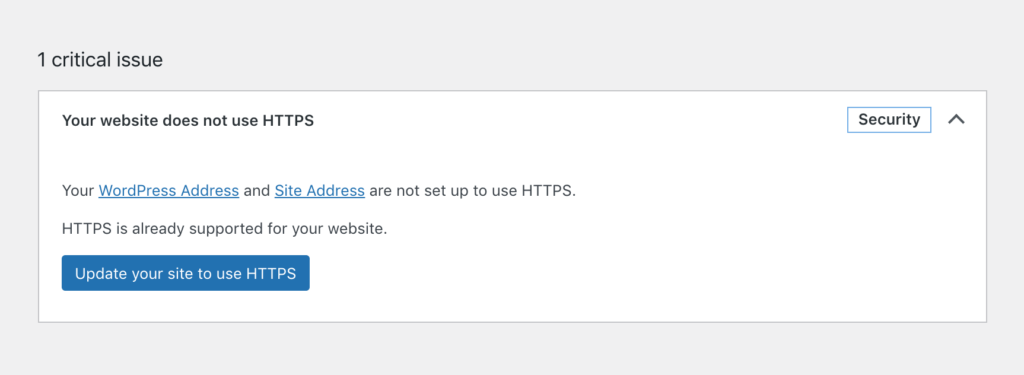
This is much faster than the previous methods available. Plus, it leaves less room for human error.
Conclusion
Simplifying HTTPS migration for WordPress is definitely a cause for excitement. If you’ve put off enabling HTTPS for your website due to the technical challenges involved, this is your chance to boost its security and SEO.
Now, WordPress will enable you to migrate to HTTPS with a single click and ensure that all your content uses this protocol as well. To make that possible, WordPress 5.7 includes a function that looks for and replaces HTTP URLs directly within your database.
Do you have any questions about WordPress 5.7 or HTTPS migration? Let’s talk about them in the comments section below!


Does this just look for the string “http://” and replace it with “https://” in every instance in the database?
It should look for every instance of “http://yourdomain.com” and replace it with “https://yourdomain.com”. It also changes your site and WordPress addresses in your settings.
Doing this seems to have messed up my podcast RSS feed. It’s getting errors now that it wasn’t getting before. I’m using the Powerpress plug-in for my podcast feeds.
Hi Allan – sorry to hear you’re experiencing some trouble. Unfortunately, we can’t provide support via blog comments. I’d recommend reaching out to PowerPress’ support team or posting on the WordPress support forums (or both).