According to the latest Sucuri Hacked Website Report (2018), 90% of scanned WordPress websites were infected with one or more vulnerabilities last year. That’s up 7% from the previous year and shows you just how vulnerable WordPress websites can be.
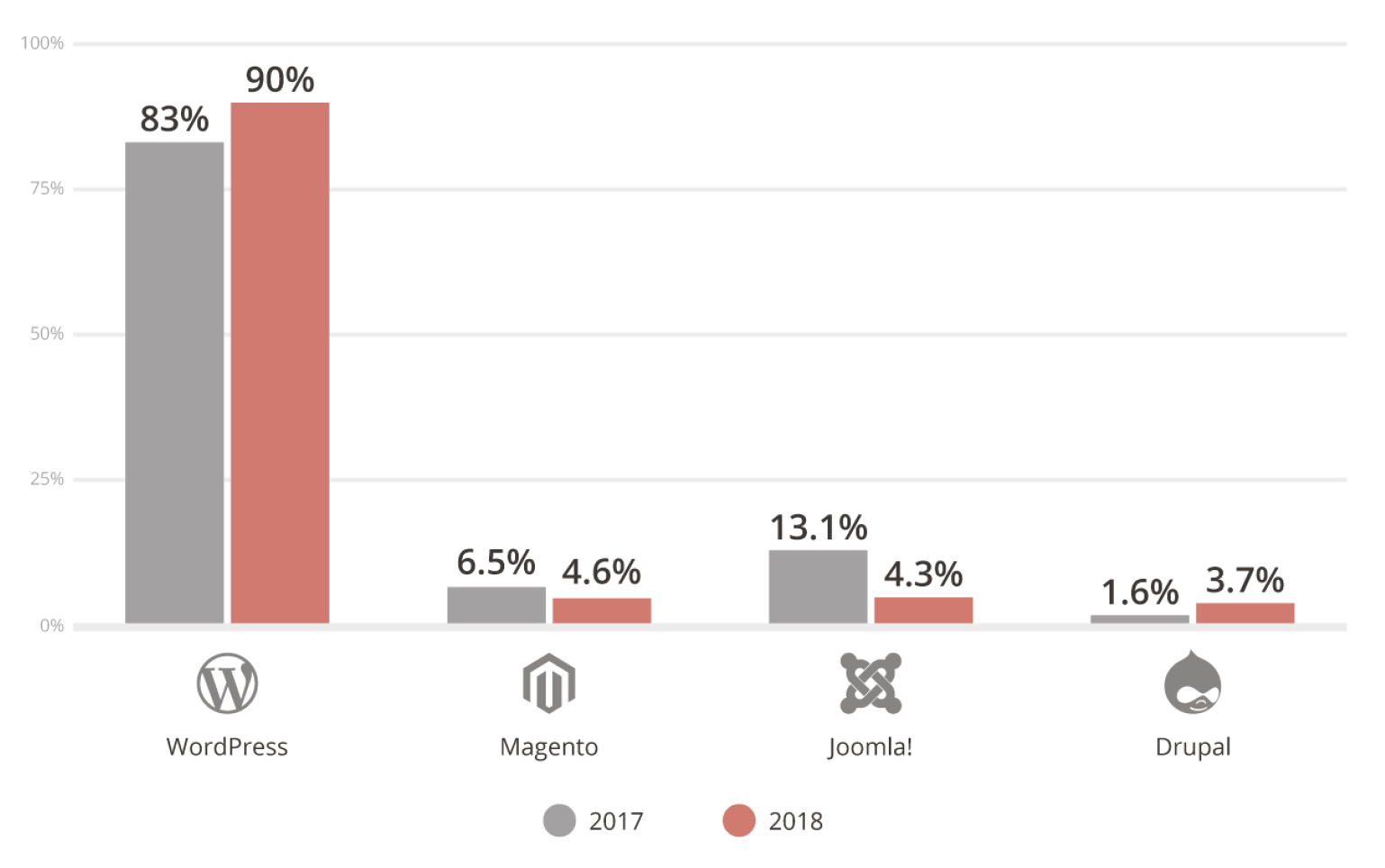
(Source)
While the WordPress core is built to be as secure as possible, relying on it to keep your site safe is not going to be enough. After all, WordPress themes and plugins play a role in vulnerabilities too. That’s why you have to take a proactive approach to site security if you want to prevent cybercriminals from hacking into your website.
Today we’re going to share with you the 3 most compelling reasons why you should regularly perform WordPress vulnerability scanning to keep your site’s data and files safe.
1. Check for Malicious Code
These days, cybercrime is so advanced your website can become infected with malicious code without you even knowing it.
Here are some things that malicious code placed on your website may do:
- Steal you and your customers’ data
- Overload your server by sending mass spam emails to your subscribers
- Discover passwords and use them to hack further into your website
- Delete documents and important files
- Reformat your hard drive
- Deface the front end of your website
- Redirect users to malicious websites
Malicious code is a broad term and can take the form of scripts, viruses, worms, Trojan horses, backdoors, and more. That’s why scanning your site, catching it once it lands on your site, and fixing it quickly is so important.
2. Ensure You’re Not Being Blacklisted
If your WordPress site becomes compromised, you could end up on Google’s blacklist. This means that Google has flagged your site as unsafe to visit and has blocked it from users.
Again, you might not even realize this is happening until it’s too late. Using a WordPress vulnerability scanner will let you check the blacklist for your site’s domain. If you find yourself on the list, you can then take the necessary steps to remedy the issue.
3. Check WordPress Version
If you fail to use the latest WordPress version, you put your site at risk for being hacked. After all, new WordPress versions are released with tighter security in addition to having new and exciting features. And Sucuri reminds people that in 2018, over 30% of WordPress clean up requests for WordPress had an outdated version of WordPress.
Though you should always be using the most updated software when it comes to the WordPress core, themes, and plugins, it doesn’t always happen. So, let a security scanner help you out and make sure your software is always up to date.
And there you have it! The top 3 reasons why every WordPress website owner should take the time to scan their websites for WordPress vulnerabilities.
It’s not enough to secure your site and call it a day. There are ways around most security measures. And though you won’t be able to stop it all, there are ways to monitor your site and fix problems quickly before they do too much damage to your site or your reputation.
If you’re in need of a reliable WordPress vulnerability scanner, check out our free WordPress vulnerability scanner to make sure you’re securing your site, protecting your users, and providing the best experience possible.

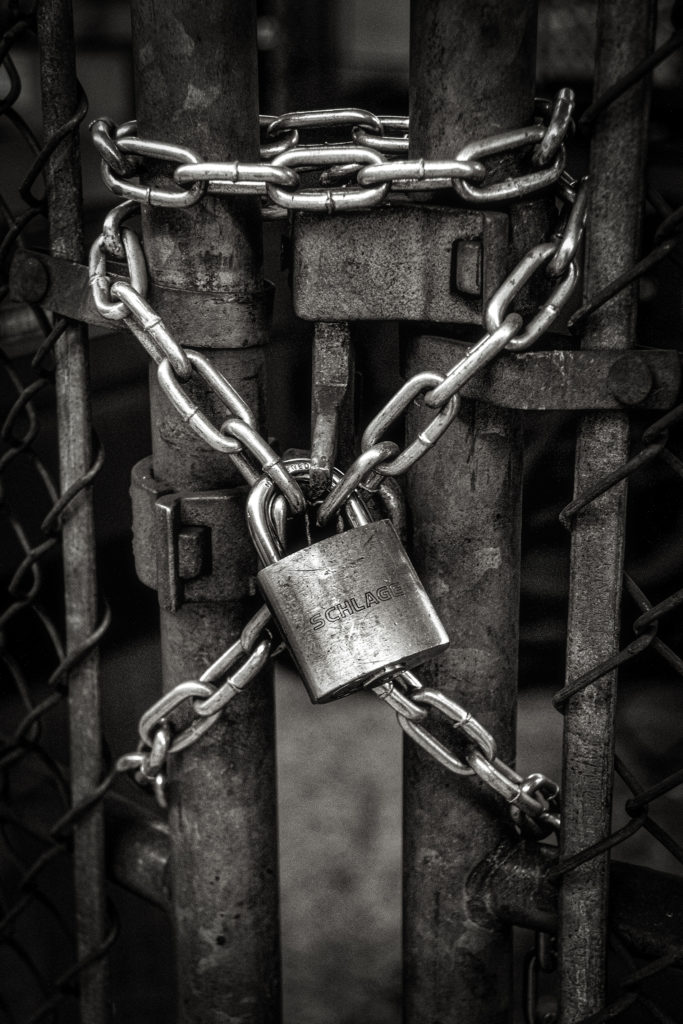
Pingback: What You Need to Know About WordPress 5.7 and One-Click HTTPS Migration - WPSec
Pingback: What Are WordPress Supply Chain Attacks (And How Can You Protect Against Them)? - WPSec
Pingback: Meet our Gold Sponsor: WPSec – WordCamp Greece 2021