
WordPress is a very secure Content Management System (CMS). However, it’s also the most popular CMS in the world. This means that WordPress websites are popular targets. Even if you run a small blog, chances are high that sooner or later, an attacker or a bot will try to break in and compromise your website.
That’s what makes WordPress security plugins so useful. These tools offer functionality designed to help you protect your site. Just what you’ll get access to varies, depending on what plugin you use. However, some of the most common and useful features include vulnerability scans, firewalls, and login protection.
In this article, we’ll talk a little more about why a WordPress security plugin can be so important. Then we’ll introduce four of the best security plugins you can choose from, and help you decide which is right for you. Let’s get to it!
Why It’s Smart to Use a WordPress Security Plugin
WordPress security plugins fulfill a key purpose. They help you protect your website from all kinds of attacks and breaches, such as brute force attacks, SQL injections, and cross-site scripting. Each plugin does this a bit differently, but the result is a more secure website.
In theory, everything a security plugin does is something you could implement manually. However, this often involves risky and technical tasks, such as editing WordPress core files.
If you’re not comfortable doing that, or simply don’t have the time, a plugin is the perfect solution. There are many options that offer valuable features such as:
- Monitoring your website’s traffic and blocking suspicious IPs
- Detecting malware and vulnerabilities on your site
- Providing regular backups and easy restoration in case of an attack
- Ensuring compliance with various security standards and regulations
It’s important to note that using a security plugin doesn’t mean your website will be completely safe. To protect your site, you also need to keep WordPress up to date, as well as your plugins and themes. Likewise, you’ll want to limit the number of people with access to the site’s back end, to avoid any security breaches.
On top of that, we recommend using a web host that offers additional security. Many WordPress hosting providers offer automatic backups, firewalls, and other features that can keep your site safe.
4 Essential WordPress Security Plugins
Since there are so many security plugins and similar tools to choose from, it can be hard to know where to start. To make your search easier, we’ve gathered four of our top recommendations. We’ll discuss what each option has to offer, what it will cost you, and who it will be useful for.
1. WPSec
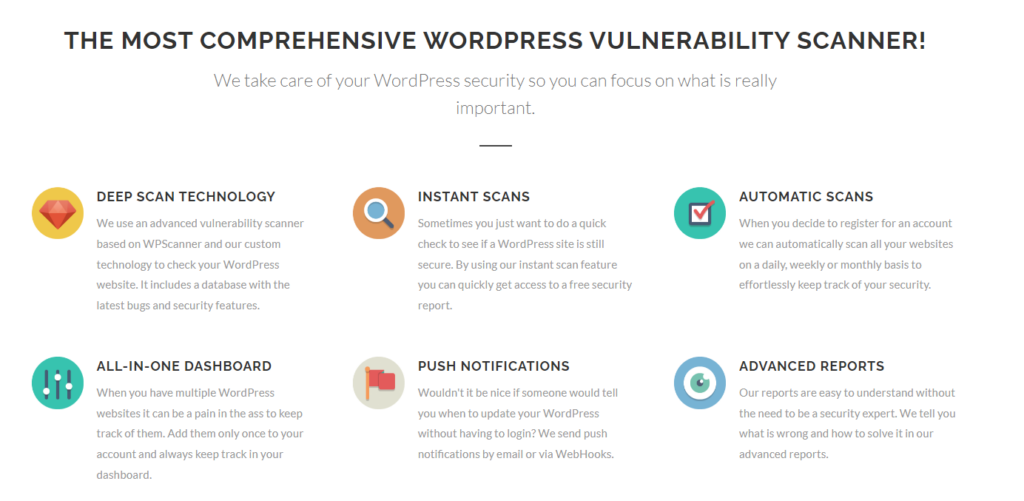
WPSec is a WordPress security scanner that doesn’t even require you to set up a plugin. You can use this scanner to check any WordPress website for vulnerabilities, using our cutting-edge bug and security issues database.
You can run a quick scan for free without registering for a WPSec account. If you do sign up for a free account, you can monitor one website and receive up to 20 full-scan reports. These reports include recommendations about any changes you need to make to secure your website. Plus, all of this data is accessible from a single dashboard.
A premium WPSec plan costs €29 per month, and enables you to add multiple websites to the dashboard and to set up automated scans. You’ll receive reports from each scan, and you can even configure push notifications in case of urgent security issues.
WPSec works best in combination with another WordPress security plugin. That way, you can automate scans that will check to see if your security plugin has missed any vulnerabilities.
2. Sucuri

Next on our list, Sucuri is one of the most popular WordPress security tools on the market. This plugin offers an all-in-one approach that enables you to run security scans, monitor WordPress files for changes, block known malicious IPs, and more.
The free version of the plugin includes all of the primary features, as well as notifications in case the plugin uncovers any vulnerabilities. Premium versions of Sucuri start at $199.99 per year, and every plan supports a single website.
The premium tiers give you access to security experts you can contact in case your website encouters any issues. If there’s a problem with malware or another vulnerability, the Sucuri team can take care of it for you. You also get more frequent security scans, firewall protection, Denial of Service (DDoS) mitigation, and an integrated Content Delivery Network (CDN).
All of these additional features can be worth it for enterprise websites and large businesses. However, if you’re comfortable monitoring your site’s security manually, the free version of Sucuri is more than up to the task.
3. Wordfence

If we’re talking about sheer popularity, Wordfence is the WordPress security plugin. Millions of websites use the free version of Wordfence. It provides access to a website firewall that blocks malicious traffic, a vulnerability scanner, login attempt limitations, file integrity checks, Two-Factor Authentication (2FA), and more.
The free version of Wordfence is similar to Sucuri, in that it gives you the tools to keep up with website security. However, Wordfence also offers several premium options, starting at $119 per year. For $490 per year you can get the Wordfence Care plan, which takes care of managing security for you in exchange for a monthly subscription.
One downside of the free version of Wordfence is that it compares blacklisted IPs and security threats against an outdated database. Premium users get access to an updated security database in real time, whereas the free plugin is subject to a 30-day delay.
4. iThemes Security

Last but not least, like many plugins iThemes Security comes in both free and premium versions. The free version enables you to automatically block suspicious IPs or manually blacklist them. You can also create database backups, monitor files for changes, prevent comment spam, enforce strong passwords, and protect against DDoS attacks.
With a premium license, starting at $99 for a single site, you get access to even more security-related functionality. That includes activity logs, temporary security privileges, enforcement options for password expiration, and the ability to integrate reCAPTCHAs with your website.
You can add most of those features using other free plugins, although getting them in an ‘all in one package’ is handy. The free version of iThemes Security offers the best overall value, but note that it doesn’t come with support if you run into any security issues you can’t troubleshoot on your own.
Conclusion
If you have a WordPress website, you need to take steps to protect it. It’s all too common for even new or small websites to face attacks and security breaches, some of which are automated. That means you need to think about security from day one.
The easiest way to protect your WordPress website is by using a security plugin. The right tool will help cover your site’s main vulnerabilities, leaving you to focus on more important tasks. To recap, here are our top picks:
- WPSec: Our security scanner enables you to monitor your website for vulnerabilities, and lets you know immediately if there are any issues you need to fix.
- Sucuri: The free version of this plugin offers an all-in-one security solution, if you don’t mind running scans and fixing security issues manually.
- Wordfence: On top of a free plugin, Wordfence also offers a white-glove service that’s perfect if you don’t want to worry about managing your site’s security.
- iThemes Security: The free version of this plugin offers a comprehensive set of security features, but it’s also a DIY solution.
What’s your favorite WordPress security plugin, and why? Let us know in the comments section below!
